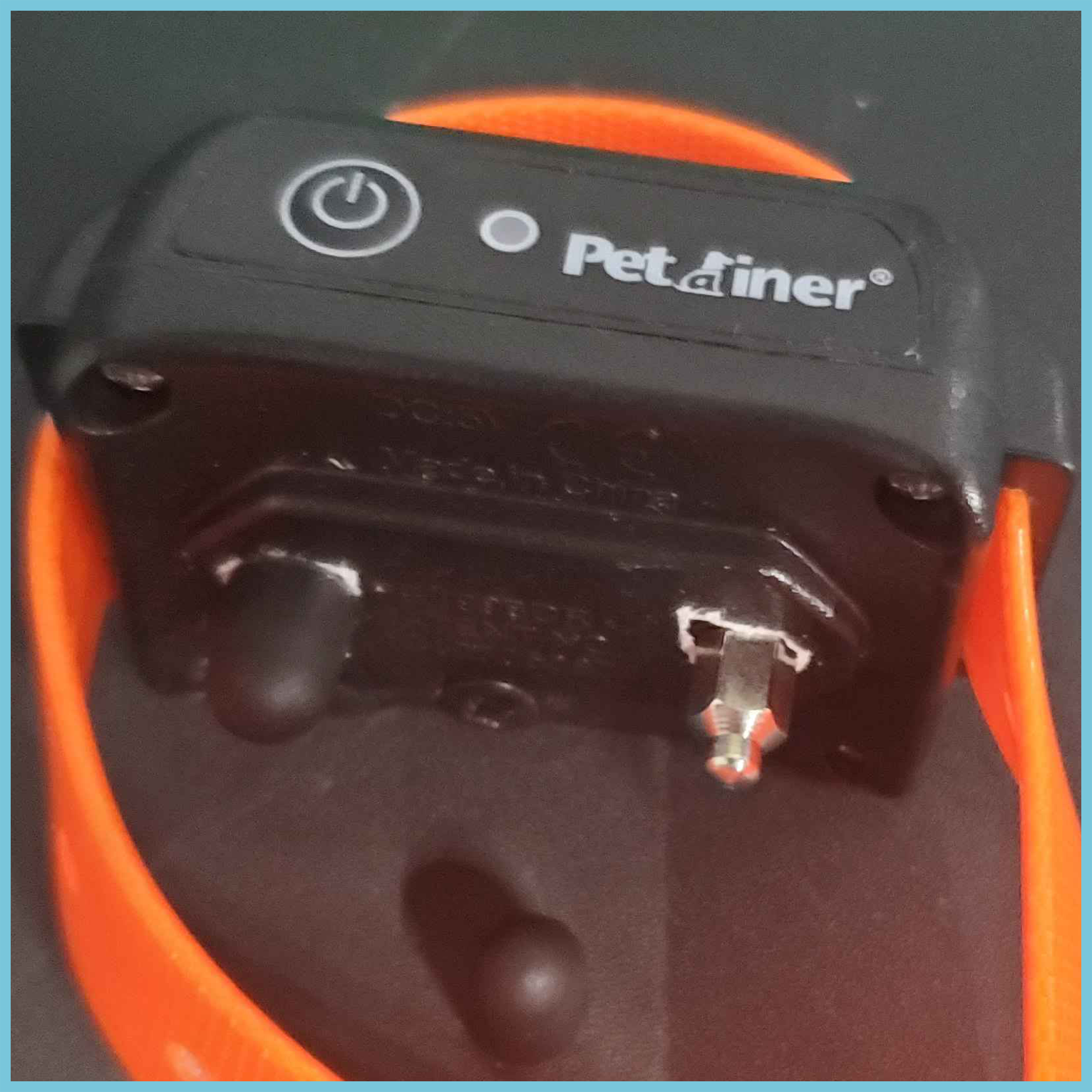Frequently Asked Questions
What is the voltage of the shocker?
The exact voltage of the shocker can vary depending on a few factors, including the wearer's natural skin resistance and the surrounding air temperature. However, it's important to know that the device is designed to use relatively high voltage and low amperage. Sensations may vary between devices, people, and environments.
Ordering & Shipping
What payment methods do you accept?
We accept PayPal, debit cards, and all major credit cards with Shopify as our payment processor.
What shipping carriers do you use?
- Canada: Canada Post
- United States: DHL Express or USPS
- United States Military Outposts: USPS
- United Kingdom & Northern Ireland: Royal Mail
- Republic of Ireland: AnPost or UPS
- International: UPS or AnPost where necessary
When will my order ship?
Standard Orders
- North America: 3-4 weeks
- International: 2-4 weeks
Rush Orders
- Worldwide: 10 business days
When can I expect my order to arrive?
Delivery times will vary depending on where you are located and which carrier is delivering your order.
How can I track my order?
After the order is dispatched you will receive a tracking number sent to the same e-mail you completed your purchase with.
Will I receive an order confirmation and/or invoice?
Yes, after successful purchase an invoice with an order number will be e-mailed to you.
My PayPal was double charged!
Contact PayPal for a refund on this double charge. It is an error with the way PayPal processes payments.
Device Setup & Troubleshooting
What device do I have?
Pictured above are the SmallOne (left) and the Petrainer (right)
See Devices Quick Guide for more info.
How do I set up my PiShock and haptic module?
- Locate the QR code printed on the inside of the lid of the PiShock Hub or go to the setup page.
- Scan the QR code with a smartphone.
- Follow the instructions on screen.
If you're still having trouble please check out the manual setup guide
What if my PiShock Hub has connectivity issues?
Ensure your PiShock device receives enough power.
PiShock requires at least 2.0 amps via USB (5V) for the internal antenna to work reliably.
Ensure the PiShock is set to connect to a 2.4 GHz WiFi.
Mixed 2.4 GHz and 5 GHz WiFi networks can cause issues. ISP-provided routers will often try to force the use of 5 GHz WiFi. Check your router's settings and disable 5 GHz if needed.
If your PiShock device can connect to your WiFi, but not to the internet.
Please check your router's settings to ensure the PiShock is allowed to freely access the internet.
What if my haptic module won't turn on?
Press the button on the haptic module (shocker) once and listen for a beep. One beep indicates that it is turning on, two beeps indicate that it is turning off. If the shocker is not receiving a signal from the PiShock, then it will go into standby mode after a few minutes.
If this does not resolve your issue, ensure you've charged the module via the USB-to-DC adapter cable. Do not use a universal DC charger.
What if the haptic module doesn't react to commands?
Is your haptic module (shocker) on? Press the button between the rubber prongs to turn it on. If the haptic module (shocker) does not turn on, see What if my haptic module won't turn on? in this FAQ.
Is it paired to the PiShock or offline remote? See How do I pair my device? in this FAQ for steps on resolving pairing issues.
Is the type of haptic module (shocker) set to SmallOne (current) or Petrainer (old)? Click the cogwheels ⚙️ icon at corresponding controls on the control page.
How do I pair my device?
- Connect your PiShock to WiFi or hotspot
- Power on the haptic module (shocker) by pressing its button once. It should beep once.
- Once the haptic module (shocker) is powered on, hold the power button for 3 seconds; this enables a 10 second pairing mode.
- While pairing mode is active, send a vibration command from the control page by pressing the 📳 Vibrate button.
- The haptic module (shocker) will beep and vibrate to confirm pairing has been successful.
If pairing was not successful, please ensure all the previous sections in this FAQ have been followed.
What can I do if I've lost or broken my haptic charging cable?
Our haptic charging cables can be replaced by any universal 5V charger utilizing a core positive, sleeve negative, and 3.5mm x 1.35mm barrel jack. We recommend this USB Charging Cable by FunniPets, however, this charger pay not be available in all territories!
I'm having trouble logging in, what can I do?
Please open a ticket by either by opening a ticket in the Discord or writing an email to helpdesk@pishock.com
If you cannot log into the PiShock Tools application: this is meant for staff accounts only and does not cause you to lose out on any features.